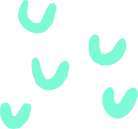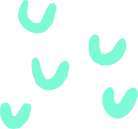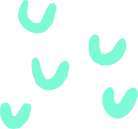How to cancel your iCloud subscription
Step 1: find another way to back up your device
There are many things you may want to back up, just not on iCloud. The first step is to go pick out the things you want to keep and back them up in a different way.
This could be on your computer or on another app that helps to back up photos, videos, and files.
Step 1.5: delete those apps!
You may be eating up your iCloud capacity simply by having apps stored on it.
Delete the apps you don’t use anymore from your iCloud.
Step 2: cancel your paid iCloud subscription
Unfortunately, you can’t completely cancel your iCloud plan—all Apple users get 5GB for free. However, you can downgrade to the free plan.
Depending on what device you’re using, there are different ways to access and downgrade your plan:
Cancel your iCloud storage from an iPhone, iPad, or iPod touch
Go to Settings > [Your Name] > iCloud > Manage Storage.Tap Change Storage Plan > Downgrade Options.Enter your Apple ID password and tap Manage.Select the Free 5 GB storage option and tap Done.Confirm you want to Downgrade your storage.
Cancel your iCloud storage from a Mac
Open the Apple menu and go to System Preferences > Apple ID, and select iCloud from the sidebar. Click Manage > Change Storage Plan > Downgrade Options. Enter your Apple ID password and click Manage. Select the Free 5 GB storage option and click Done. Confirm your details and click Done.
Cancel your iCloud storage from a Windows PC
Open iCloud for Windows.Click Storage > Change Storage Plan > Downgrade Options.Select the Free 5 GB storage option and click Done. Confirm your details and click Done.
Can’t select Done?
If you can’t select Done, you’ll need to make sure you’re signed in properly. This means your Apple ID is the same as your iCloud storage plan.
Alternatively, you can try these steps on a different device, preferably the one you created the storage plan on.
And that’s it! You have now successfully taken one of the many steps to financial freedom that we’re all after.
Got other services that may need cancelling?
If you want to know more ways to help free up your finances, then sign up to WeMoney to start managing your finances.